The Internet provides a wealth of resources, including information about health issues, genealogy, retirement planning, and programs geared specifically towards seniors’ needs.
Unfortunately, the Internet can also contain traps in disguise. An entire segment of our population is now being targeted by schemers and con men who use scare tactics and all kinds of cleverly-designed means of deception to bilk and defraud some of our most vulnerable population — seniors.
Here are five tips for staying safe online from the book Cyber Crime Fighters: Tales from the Trenches, written by top cyber crime investigators Felicia Donovan and Kristyn Bernier.
1 – The Internet has no “authority.” Even though a form may pop up and say to enter your last name and first name; unless you are making an online purchase that requires that information, don’t use your real name. This goes for registering your computer, registering with websites, etc. The only time you should consider divulging your real name or your real address is when you are shopping online.
2 – If it sounds too good to be true, it is. No one will send you large sums of money as long as you pay a little up front to show “good faith.” This is commonly known as an “Advance Fee” scam.
3 – Watch your credit card. Thieves can“skim”the information off of a credit card in a matter of seconds by sliding it through a reader that reads the card information.They then sell that number on the Internet to others or make a duplicate card in no time at all and use it. Keep an eye on your credit cards!
4 – Be aware of “ScareWare.” ScareWare are pop-ups that appear on your computer as you’re online and say things like “Warning: this computer is infected. Click here to run anti-virus,” or “Possible Security Alert.Click here.”These messages actually carry a payload of malware — programs that will infect your computer for devious deeds. Once you click on them, the malware is launched.You’re much better off relying on a trusted anti-virus program like Symantec or McAfee or AVG.
5 – Don’t click on links in emails! If you receive an email from what appears to be your bank, do NOT click on the link contained within that e-mail. Instead, just start up the Internet and type in the bank’s name followed by “.com.” Many of these emails are called “phishing attempts” or attempts to get you to give up your username and password. ■
For more information on this topic check out Cyber Crime Fighters: Tales from the Trenches, by Felicia Donovan and Kristyn Bernier, Cisco Press.
This article originally appeared in the September 2014 issue of Fifty-Five Plus.